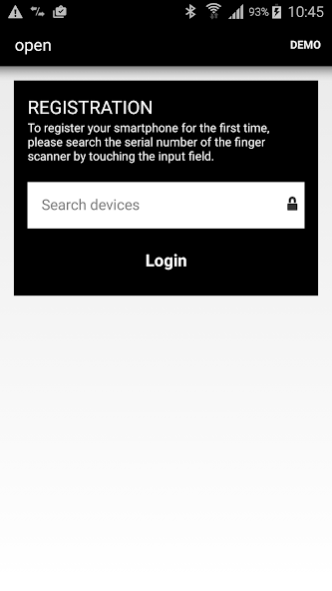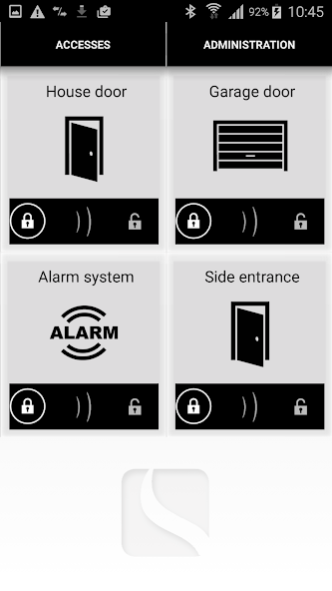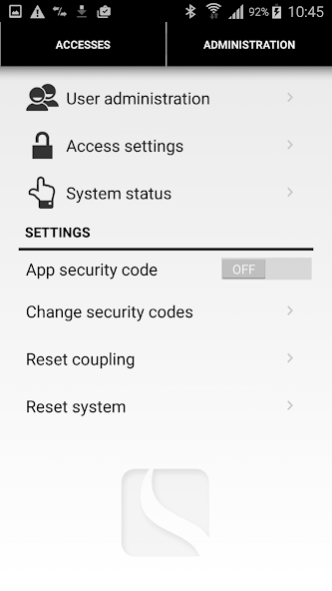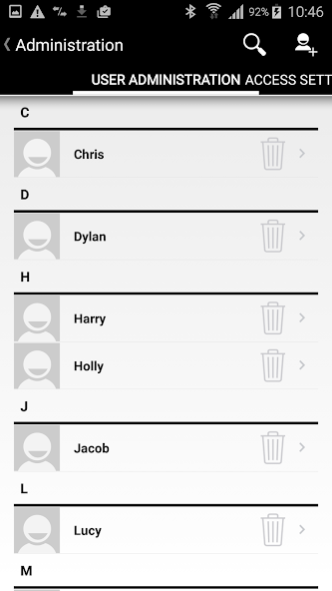open biometric 1.2.5
Free Version
Publisher Description
The open biometric app is a program for controlling and managing a bluetooth finger scanner. All of the key functions of the biometric finger scanner access control system can be set in a flash via your smartphone.
In just a few clicks, you can create new users or delete authorizations, enroll user fingers, or add photos to user records. Simple, convenient, and secure.
The pairing and encryption of the data packages between the finger scanner and smartphone ensure maximum security. Thanks to the mandatory and freely selectable 4 to 6-digit app security code, your smartphone cannot be used as a key by unauthorized persons if it is stolen.
MAIN FUNCTIONS
Security and system:
- Entering or changing security codes
- Entering or changing security user coupling codes
- Authorizing administrators
- Resetting the system to default settings
User administration:
- Creating or deleting users
- Enabling and disabling users
- Adding user photos
- Scanning in and assigning user fingers
System settings:
- Setting access and relay switch times
- Setting LED brightness
- Enabling/disabling Bluetooth of the finger scanner
About open biometric
open biometric is a free app for Android published in the System Maintenance list of apps, part of System Utilities.
The company that develops open biometric is ekey biometric systems GmbH. The latest version released by its developer is 1.2.5.
To install open biometric on your Android device, just click the green Continue To App button above to start the installation process. The app is listed on our website since 2020-09-17 and was downloaded 2 times. We have already checked if the download link is safe, however for your own protection we recommend that you scan the downloaded app with your antivirus. Your antivirus may detect the open biometric as malware as malware if the download link to at.ekey.oem is broken.
How to install open biometric on your Android device:
- Click on the Continue To App button on our website. This will redirect you to Google Play.
- Once the open biometric is shown in the Google Play listing of your Android device, you can start its download and installation. Tap on the Install button located below the search bar and to the right of the app icon.
- A pop-up window with the permissions required by open biometric will be shown. Click on Accept to continue the process.
- open biometric will be downloaded onto your device, displaying a progress. Once the download completes, the installation will start and you'll get a notification after the installation is finished.